Overview
NOTE: Parts of the following documentation are outdated and need review
Jackrabbit FileVault introduces a JCR repository to filesystem mapping. The mapping is exposed by an API and used by several tools:
- JackrabbitVaultPackaging that defines a package including the files, configuration and filter information that allows export/import packages of content.
- Vault Command Line Interface aka
vltthat provides a Subversion like utility to work and develop with repository content.
The base of the Jackrabbit FileVault is the VaultFs which provides the API for accessing a repository through a filesystem like mapping.
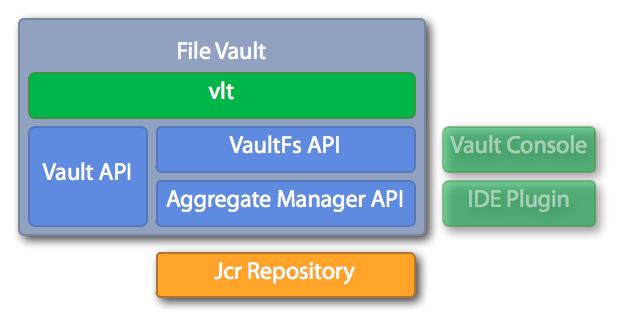
How it works
Jackrabbit FileVault works similar to subversion. Usually you checkout a local copy of the (partial) content of the repository and make modifications to it. Once you're finished you upload the modified stuff again. The content is mapped to a local filesystem structure using the VaultFs API. The mechanism works like Subversion where you have a copy of the unmodified file and some information about the entries.
SCM & FileVault living together
One of the goals of Jackrabbit FileVault is to provide the ability to store repository content in an SCM for example in Subversion. One problem occurs that the control files of FileVault are not to be added to an SCM since this could cause problem in concurrent development. Those files are kept in the .vlt directory which must be excluded from being committed.
Subversion
Using the svn:ignore property is not advisable because one can forget to define it. A better option is to use the global-ignores option in the subversion user configuration:
...
### Section for configuring miscellaneous Subversion options.
[miscellany]
### Set global-ignores to a set of whitespace-delimited globs
### which Subversion will ignore in its 'status' output, and
### while importing or adding files and directories.
global-ignores = .vlt
...
Use Cases
The following workflows illustrate that the FileVault/Subversion coupling works and could easily be automated. Plans are to propagate additions and removals automatically using javahl or a similar java-svn binding.
Imagine the following scenario:
- The application XYZ has some repository content that is exported and stored in subversion
- User A and B both have a local checkout
- User A and B work with local test repositories
Workflow 1 - Modification:
- User A does a fix in a jsp, checks it into his local repository and tests if the fix works
- User A commits the jsp into subversion
- User B update this copy via subversion and gets the modifications of the jsp
- User B can now checkin the modifications to his local repository
Workflow 2 - Addition:
- User A creates a new file on his local filesystem
- User A uses
vltto add and commit it to his local repository - User A also adds the file to his subversion working copy and commits it
- User B updates subversion and gets the new file
- User B updates vault and notifies that this new file is not added to the vault yet
- User B adds the file as well to his vault and commits it to the repository.
Workflow 3 - Deletion:
- User A deletes a file using
vlt. This marks the file as deleted and removes it from disk - User A commits the changes to his local repository
- User A marks the file as deleted using =svn= and commits the changes
- User B updates subversion which deletes his local copy
- User B marks the file as deleted using
vltand commits the changes to his local repository
Export/Checkout directory structure
The root directory of a FileVault checkout contains a META-INF/vault directory which holds the serialization configuration (config.xml) the filter information (filter.xml) and other settings. The repository content is placed in a directory named jcr_root. eg:
+ mycheckeout
+ META-INF
+ jcr_root
All metadata below META-INF is described in Metadata.
User specific config files
Some configuration files are stored in the user's home directory. usually under ~/.vault.
~/.vault/settings.xml- Holds some per user configuration like globally ignored files, etc.~/.vault/auth.xml- Holds authorization information for known repositories.
Usage
Further hints on how to use the Vault Console Tool vlt are described at VLT Usage.



