Vault FS
Introduction
We see in various applications the need for a simple JCR repository to filesystem mapping to be used in source management tools, fileserver bindings, import/export stuff etc. If a JCR repository would only consist of nt:file and nt:folder, this would be easy but if other nodetypes are used (even a simple as extending from nt:file) the mapping to the filesystem is not so trivial anymore. The idea is to provide a general all-purpose mechanism to export to and import from a standard (java.io based) filesystem.
The VaultFs is designed to provide a general filesystem abstraction of a JCR repository. It provides the following features:
- intuitive mapping: A
nt:fileshould just map to a simple file, ant:folderto a directory. More complex node types should map to anodename.xmland a possiblenodenamefolder that contains the child nodes or be aggregated to a complete or partial serialization. - universal API: the API should be suitable for all filesystem based applications like WebDAV, CIFS, SCM Integration, FileVault, etc.
- extendable: A plugin mechanism should allow to extend the mapping layer for further conversions filters and aggregators.
Overview
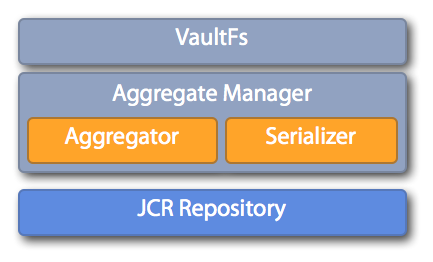
VaultFs consists mainly of 2 layers that map the repository's nodes to VaultFs files: The Aggregate Node Tree that is managed by the aggregate manager represents a hierarchical view of the content aggregates. Each aggregate is addressed by a path and allows access to its artifacts. The artifacts nodes are built using aggregators that define which repository items belong to an aggregate and what artifacts they produce. For each artifact there is a serializer defined that is used to export and import the respective content.
On top of the aggregate tree is the Vault File System that accesses the aggregates and exposes them as tree of vault files. They can be used to export and import the actual repository content. The mapping from aggregates and its artifacts to vault files is done in an intuitive way so that clients (and users) can deal with them in a natural filesystem like fashion.
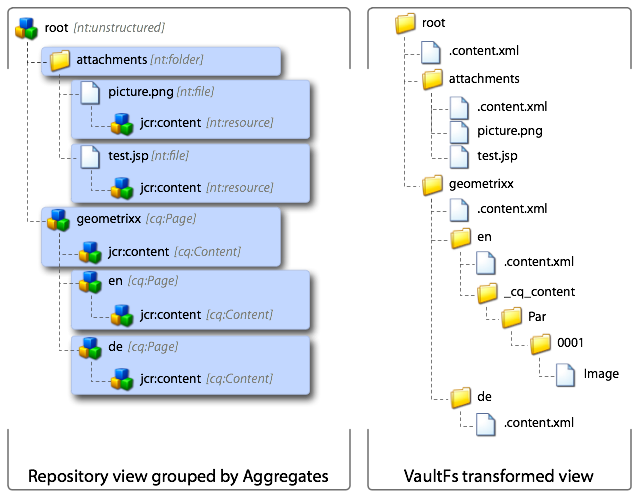
Aggregate Manager
The aggregate manager is configured with a set of aggregators and serializers. Its configuration can be overridden in META-INF/vault/config.xml of content packages. Once the manager is mounted on a jcr repository it exposes a tree of aggregates. They are collected using an aggregator that matches the respective repository node. For example the nt:file aggregator produces an artifacts node that allows no further child nodes and provides (usually) one primary artifact (which represents the content of the file).
Artifacts
An artifact is one aspect or part of a content aggregation. The following artifact types exist:
- Directory Artifacts: represent the folder aspect of an aggregate. For example a pure
nt:folderwould produce an aggregate with just one sole directory artifact. - File Artifacts: represent file aggregates. since the
nt:filehandling is very special there is an special type for it. - Primary Artifacts: represent the main aggregate. This usually contains all nodes and properties that belong to the aggregate that cannot be expressed by another type.
- Binary Artifacts: represent binary content that is not included in the primary or file artifacts. This is for example suitable for binary properties that were not included in a xml deserialization. This allows keeping the deserializations leaner and more efficient.
Content Aggregation
A subtree of nodes will be aggregated semantically into one entity, the aggregate. This mainly consists of a path and a set of artifacts and may have child aggregates.
the mechanism how content aggregation works is defined by a set of filters with corresponding aggregators. if we look at the export in a recursive way, it would work as follows:
- traverse the repository starting at the root node
- for each node check which filter matches
- execute the respective aggregator and create a new aggregate
- if aggregator allows child nodes descend into the excluded nodes
Aggregates
An aggregate is a tree of repository items that belong together and are mapped to (a set of) artifacts. The artifacts represent filesystem resources. The aggregate type is defined by the aggregator type and not primarily by the content, i.e. the selected aggregator must return stable coverage information which is not dependent of the actual content.
There are mainly 4 types of aggregates:
Full coverage aggregates
Full coverage aggregates aggregate an entire subtree. For example the complete serialization of a nt:nodeType node or a dialog definition. They are very simple to deal with, since the root node of the aggregate is usually serialized into 1 filesystem file.
The following repository structure:
+ nodetypes [nt:unstructured]
+ nt1 [nt:nodeType]
+ jcr:propertyDefinition [nt:propertyDefinition]
+ jcr:propertyDefinition [nt:propertyDefinition]
+ jcr:childNodeDefinition [nt:childNodeDefinition]
+ nt2 [nt:nodeType]
...
could be mapped to:
`- nodetypes
|- nt1.cnd
`- nt2.cnd
Generic aggregates
Generic aggregates cover a part of a content subtree, hence they have not a full coverage. They always consist at least of a primary artifact and a directory artifact. Examples of those are the aggregation of a cq:Page structure or of nt:unstructured nodes.
the following repository structure:
+ en [cq:Page]
+ jcr:content [cq:Content]
+ about [cq:Page]
+ jcr:content [cq:Content]
+ header [cq:Content]
+ image.jpg
+ solutions [cq:Page
+ jcr:content [cq:Content]
are mapped to:
- `en
|- .content.xml
|- about
| |- _jcr_content
| | `- header
| | `- image.jpg
| `- .content.xml
`- solution
`- .content.xml
the example above just excluded some direct child nodes of the aggregate root from the aggregation (with the exception of the image.jpg node). but this could be more complicated.
overlapping example:
+ apps [nt:unstructured]
+ example [nt:unstructured]
+ components [nt:unstructured]
+ image [cq:Component]
+ dialog [cq:Dialog]
...
+ default.jsp [nt:file]
is be mapped to:
`- apps
|- .content.xml
`- example
|- .content.xml
`- components
|- .content.xml
`- image
|- .content.xml
|- dialog.xml
`- default.jsp
This example has 6 aggregates:
- the generic aggregate for
apps - the generic aggregate for
example - the generic aggregate for
components - the generic aggregate for
image - the
default.jspfile aggregate - the
dialog.xmlfull coverage aggregate
Simple File aggregates
Since files (nt:file nodes and extents) are common they are treated differently in aggregation. The simplest mapping is to create a filesystem file for each nt:file. Unfortunately there is some information in a default nt:file that cannot be preserved in the filesystem, namely:
jcr:createdpropertyjcr:content/jcr:uuidpropertyjcr:content/jcr:encodingpropertyjcr:content/jcr:mimeTypeproperty
So in order to achieve a complete serialization there is an extra artifact needed to store this info. To still keep the mapping lean, those properties are not part of the file aggregate but ‘delegated’ to its parent aggregate.
example:
+ foo [nt:folder]
+ example.jsp [nt:file]
- jcr:created ...
+ jcr:content [nt:resource]
- jcr:data
- jcr:lastModified
- jcr:mimeType
is mapped to:
`- foo
|- .content.xml
`- example.jsp
the .content.xml will include the properties that are not handled by the example.jsp
Extended File aggregates
When nt:file nodes are extended, either by primary or mixin type, the primary artifact remains the generic serialization of the resource. Additional information needs to be serialized to an extra artifact.
Example:
+ sample.jpg [dam:file]
- jcr:created
+ jcr:content [dam:resource]
- jcr:lastModified
+ dam:thumbnails [nt:folder]
- 90.jpg [nt:file]
- 120.jpg [nt:file]
are be mapped to:
|- sample.jpg
`- sample.jpg.dir
|- .content.xml
`- _jcr_content
`- _dam_thumbnails
|- 90.jpg
`- 120.jpg
Folder aggregates
pure nt:folder aggregates will result in one directory and mostly in an additional .content.xml
Binary Properties
There is some special handling for binary properties other than jcr:data in a jcr:content node.
Example (although this is probably very rare):
+ foo [nt:unstructured]
+ bar [nt:unstructured]
+ 0001 [nt:unstructured]
- data1 (binary)
- data2 (binary)
+ 0002 [nt:unstructured]
- data1 (binary)
- data2 (binary)
is mapped to:
`- foo
|- .content.xml
`- bar
|- 0001
| |- data1.binary
| `- data2.binary
`- 0002
|- data1.binary
`- data2.binary
Multi-value binary properties are mapped to multiple files named <property name>[<0-based index>].binary
Resource Nodes
There are some cases where nt:resource like structures are used that are not held below a nt:file node.
+ foo [nt:unstructured]
+ cq:content [nt:resource]
- jcr:mimeType "image/jpg"
- jcr:data
- jcr:lastModified
This is mapped to:
`- foo
|- .content.xml
`- _cq_content.jpg
where the mime type and modification date can be recorded in the primary artifact. Possible other properties like jcr:uuid etc would go to the parent aggregate.
Filename escaping
Not all of the allowed characters in a jcr name are allowed filesystem characters and need escaping. The normal case is to use the url encoding, i.e. using a % followed by the hexnumber of the character. But this look ugly, especially for the colon :, eg a cq:content would become cq%3acontent. So for the namespace prefix there is a special escaping by replacing it by a underscores, eg: cq:content will be _cq_content. Node names already containing two underscores need to be escaped using a double underscore. eg: _test_image.jpg would become __test_image.jpg.
more examples:
| node name | file name |
|---|---|
test.jpg |
test.jpg |
cq:content |
_cq_content |
test_image.jpg |
test_image.jpg |
_testimage.jpg |
_testimage.jpg |
_test_image.jpg |
__test_image.jpg |
cq:test:image.jpg |
_cq_test%3aimage.jpg 1 |
1 this is a very rare case and justifies the ugly %3a escaping.
Serialization
The serialization of the artifacts is defined by the serializer that is provided by the aggregator. Currently there are only 2 kind of serializations used:
- a direct data serialization for the contents of file or binary artifacts and
- an enhanced docview serialization for the rest. The enhanced docview serialization that is used allows multi-value properties and explicit types in contrast to regular document view XML defined by JCR 2.0.
Deserialization
Although for exporting only 2 serialization types are used this is a bit different for importing. The importer analyzes the provided input sources and determines the following serialization types:
- generic XML
- (enhanced) docview XML
- sysview XML, as defined in JCR 2.0
- generic data
Depending on the configuration those input sources can be handled differently. Currently they are imported as follows:
generic XML produces a nt:file having a jcr:content of the deserialization of the xml document.
docview XML is more or less imported directly below the respective import root.
sysview XML is more or less imported directly below the respective import root.
generic data produces a nt:file having the data as nt:resource content.
Terminology
VaultFs: The File Vault Filesystem. Provides file-like abstraction of a JCR repository.
VaultFile: A VaultFs entity that represents a file-like abstraction of a (partial) repository node tree.
Aggregate: Represents an addressable collection of artifacts.
Aggregator: Interface that defines the methods for building content aggregates.
Serializer: Interface that defines the methods for serializing an artifact.
Artifact handler: Interface that defines methods for deserializing artifacts.
Artifact: Representation of a content aggregate. An aggregator can provide several artifacts. An artifact is either mapped to a file or a directory and can be of the type: primary, file, binary or directory



