#Cold Standby
What is it?
The Cold Standby feature allows one or more clients to connect to a primary instance and ensure automatic on-the-fly synchronization of the repository state from the master to the client(s). The sync process is one-way only. Data stored on the master is never changed. The only purpose of this client installation(s) is to guarantee an (almost live) data copy and enable a quick switch from the master to a client installation without data loss.
What is isn't
The Cold Standby feature does not guarantee file, filesystem or even repository integrity! If the content of a tar file is corrupted, a file is missing or anything similar happens to the locally stored files the installation will break because these situations are not checked, detected or treated!
How it works
On the master a TCP port is opened and listening to incoming messages. Currently there are four messages implemented:
- give me the segment id of the current head
- give me the segment data for a segment with the specified id
- give me all the segment ids referenced by a segment with the specified id
- give me the blob data for a blob with the specified id
The clients periodically request the segment id of the current head of the master. If the segment is locally unknown it will be retrieved. If it's already present the segments are compared and referenced segments and blobs (if necessary) will be requested, too.
Prerequisites
An Oak installation using the SegmentNodeStore.
Setup
- Perform a filesystem based copy of the master repository.
- On the master activate the feature by specifying the runmode
primary. - On the client(s) activate the feature by specifying the runmode
standby(add additional parameters if desired) and specify the path to the repository. - Start the master and the client(s).
You can add the additional configuration option secure=true if you like a SSL secured connection between the client and the master. It must be garantueed that all clients and the master either use secure or standard connections! A mixed configuration will definitely fail.
The clients specify the master host using the host (default is localhost) and port (default is 8023) configuration options. For monitoring reasons (see below) the client(s) must be distinctable. Therefore a generic UUID is automatically created for each running client and this UUID is used to identify the client on the master. If you want to specify the name of the client you can set a system property standbyID.
The master can define the TCP port the feature is listening (default is 8023) using the port configuration option. If you want to restrict the communication you can specify a list of allowed IPs or IP ranges.
Robustness
The data flow is designed to detect and handle connection and network related problems automatically. All packets are bundled with checksums and as soon as problems with the connection or damaged packets occur retry mechanisms are triggered.
Monitoring
The Cold Standby feature exposes information using JMX/MBeans. Doing so, you can inspect the current state of the client(s) and the master using standard tools like jconsole or jmc (if running JDK 1.7 or higher). The information can be found if you look for a org.apache.jackrabbit.oak:type="Standby" MBean named Status.
#####Client
Observing a client you will notice exactly one node (the id is either a generic UUID or the name specified by the standbyID system property). This node has five readonly attributes:
Running: boolean indicating whether the sync process is runningMode: alwaysClient:followed by the ID described aboveStatus: a textual representation of the current state (likerunning,stoppedand others)FailedRequests: the number of consecutive errorsSecondsSinceLastSuccess: the number of seconds since the last successful communication with the server or -1 if there is none
There are also two invokable methods:
start(): start the sync processstop(): stop the sync process
######Examples
A typical communication with the server can look like this (the server is contacted every five seconds and there is no error at all):
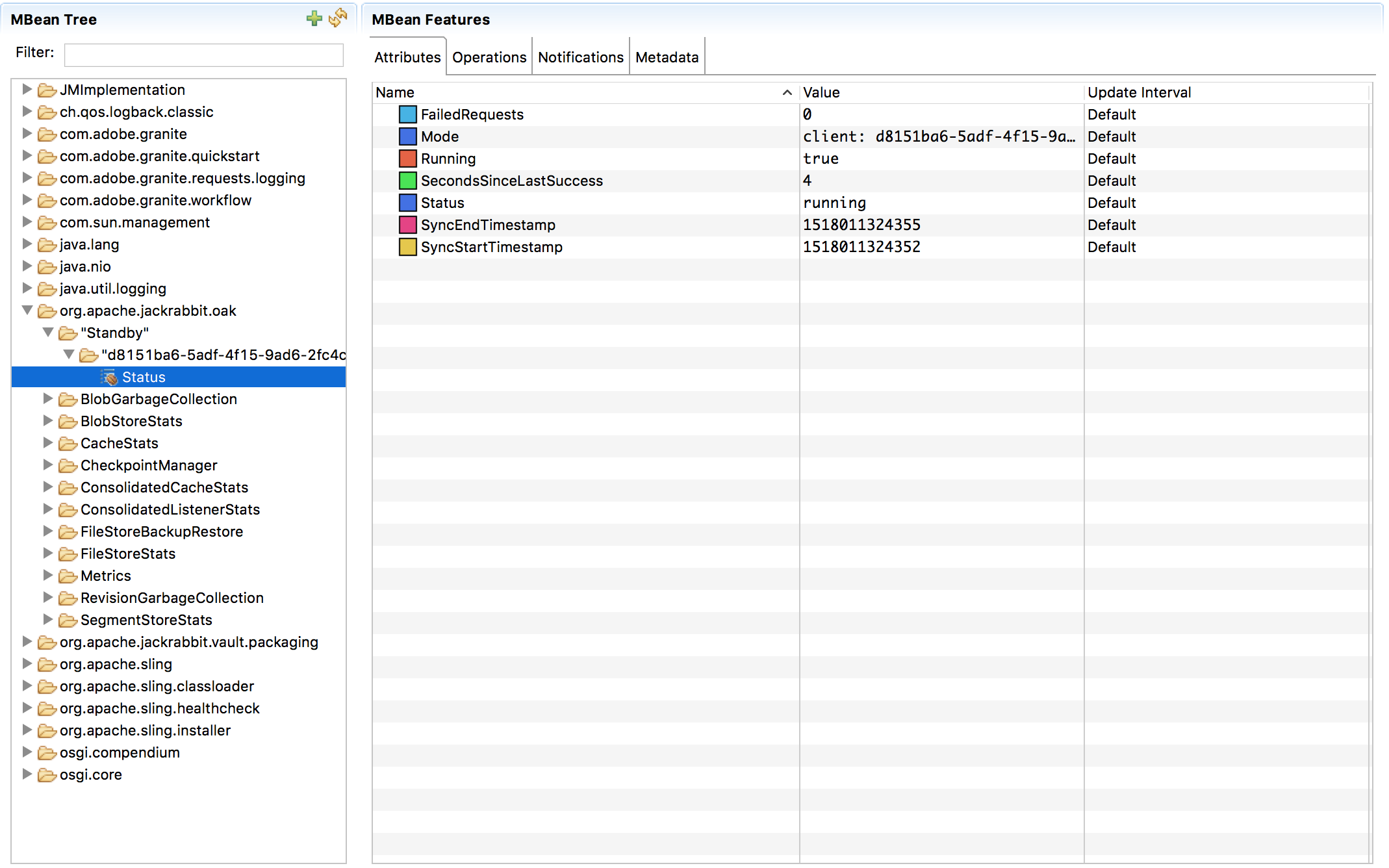
The server can not be contacted anymore:
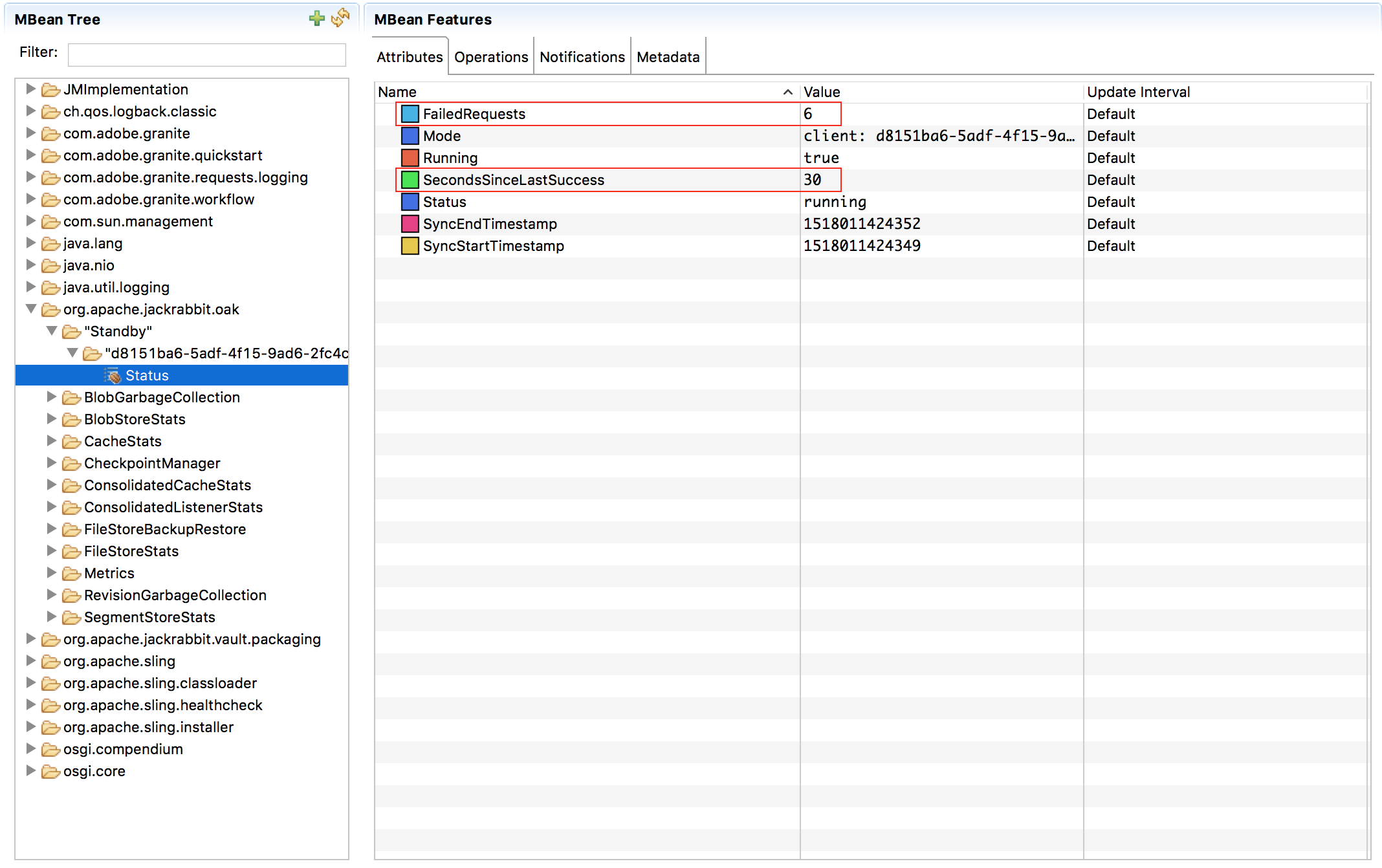
The server is live and reachable again and after some errors everything is up and running again:
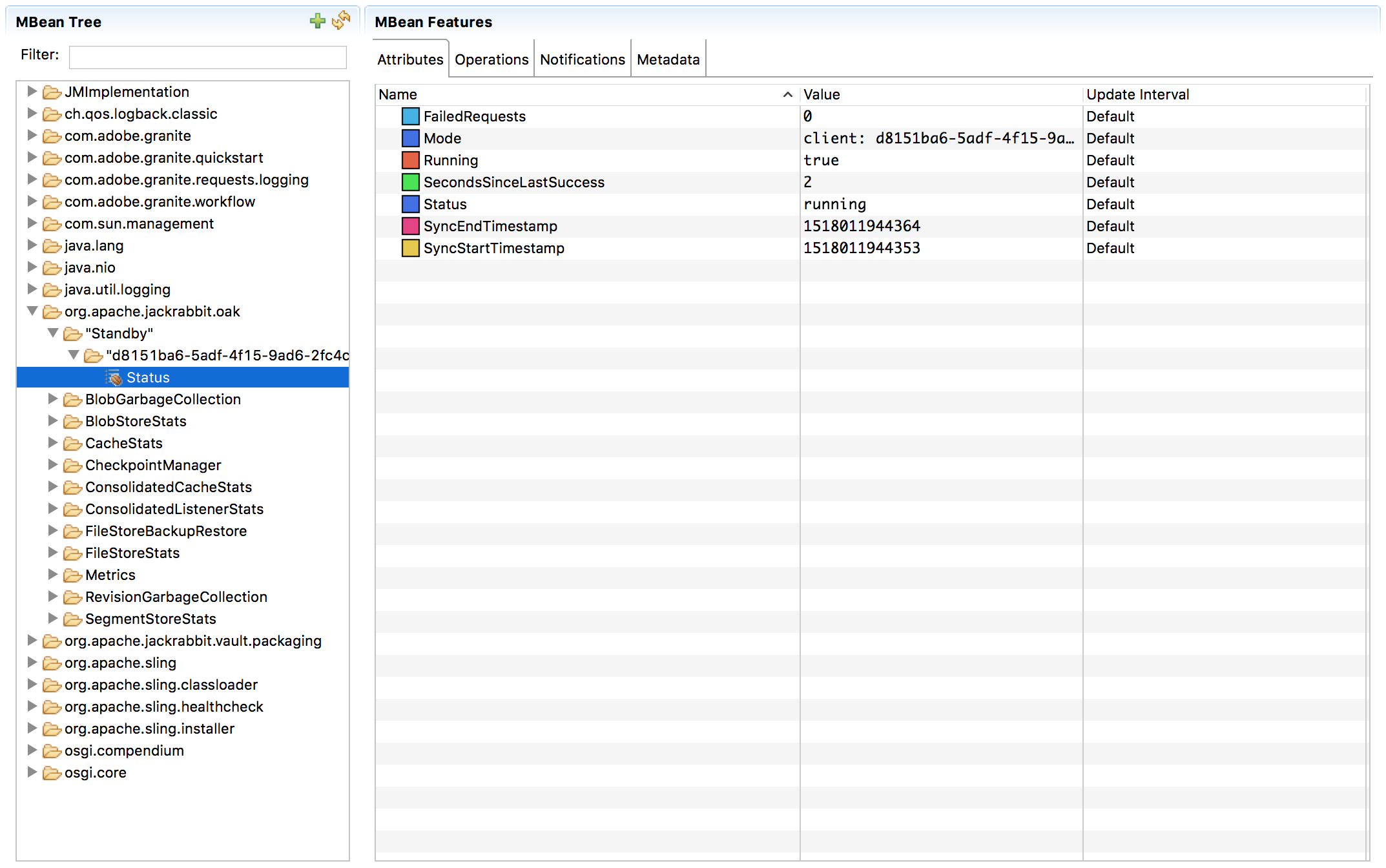
#####Master
Observing the master exposes some general (non client-specific) information via a MBean whose id value is the port number the Cold Standby service is using (usually 8023). There are almost the same attributes and methods as described above, but the values differ:
Mode: always the constant valuemasterStatus: has more values likegot messageFailedRequests: not available in master modeSecondsSinceLastSuccess: not available in master mode
Furthermore, information for each (up to 10) clients can be retrieved. The MBean id is the name of the client (see above). There are no invokable methods for these MBeans, but some very useful readonly attributes:
Name: the id of the clientLastSeenTimestamp: the timestamp of the last request in a textual representationLastRequest: the last request of the clientRemoteAddress: the IP address of the clientRemotePort: the (generic) port the client used for the last requestTransferredSegments: the total number of segments transferred to this clientTransferredSegmentBytes: the total number of bytes transferred to this client
A typical state might look like this:
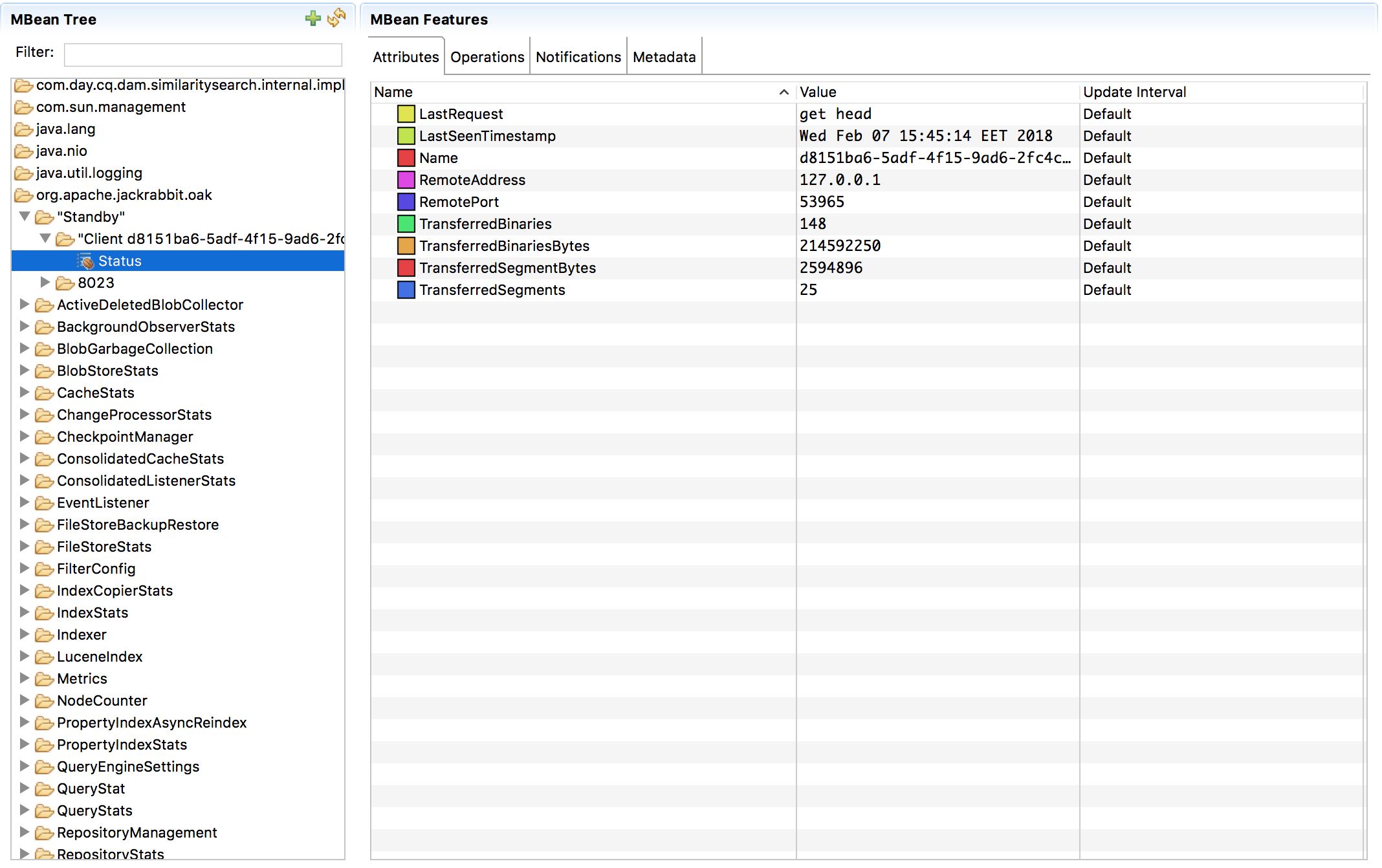
Performance
Master
Running on the master, enabling the Cold Standby feature has almost no measurable impact on the performance. The additional CPU consumption is very low and the extra harddisk and network IO shouldn't have any drawbacks.
Client
Things look differently on the client! During a sync process you can expect at least one CPU core running close to 100% for all the time. Due to the fact that the procedure is not multithreaded you can't speed up the process by using multiple cores. If no data is changed/transferred there will be no measurable activity. The expected throughput is about 700 KB / sec. Obviously this number will vary depending on the hardware and network environment, but it does not depend on the size of the repository or whether you use SSL encryption or not. You should keep this in mind when estimating the time needed for an initial sync or when much data was changed in the meantime on the master node.
One word about security
Assuming that the client(s) and the master run in the same intranet security zone there should be no security issue enabling the Cold Standby feature. Nevertheless, you can add extra security by enabling SSL connections between the client(s) and the master (see above). Doing so reduces the possibility that the data is compromised by a man-in-the-middle. Furthermore, you can specify the allowed client(s) by restricting the IP-address of incoming requests. This should help garantuee that no one in the intranet can copy the repository (by accident).


