Bundling Nodes
@since Oak 1.6
Document NodeStore stores the JCR nodes as Document in underlying DocumentStore.
So depending on backend that Document is stored in following way
- MongoDB - 1 JCR node is mapped to 1 MongoDB Document in
nodescollection - RDB - 1 JCR node is mapped to 1 row in
nodestable
The remaining part of the document will focus on the MongoDocumentStore to explain and illustrate
bundling concepts.
For very fine grained content with many nodes and only few properties per node it is more efficient to bundle
multiple nodes into a single MongoDB document.
Such bundling mostly benefits reading because there are less round-trips to the backend.
At the same time storage footprint is lower because metadata overhead is per document.
This is specially important for the various indexes like _id and _modified_1__id_1 as they have less
entries indexed.
Usage
Bundling is enabled on per nodetype basis.
Bundling definitions are defined as content in the repository under /jcr:system/rep:documentStore/bundlor.
+ < node type name >
- pattern - multi
For example below content structure enables bundling for nodes of type nt:file and app:Asset
+ jcr:system
+ rep:documentStore
+ bundlor
+ nt:file (oak:Unstructured)
- pattern = ["jcr:content"]
+ app:Asset
- pattern = ["jcr:content/metadata", "jcr:content/renditions", "jcr:content"]
Once this is done any node of type nt:file created after this will be stored
in bundled format. Nodes created before the configuration was added are not
affected and their underlying documents are not rewritten.
- Bundling Roots - Nodes having type for which bundling patterns are defined
- Bundling Pattern - Pattern defined under bundling config path which governs which all relative nodes are bundled
- Micro Tree - Refers to content structure which is bundled. Such content structures are micro tree and multiple such micro tree form the whole repository tree
- Bundling ratio - Ratio of number of JCR nodes bundled as part of bundling root node. For example for nt:file its 2
Key points to note here
- Bundling patterns can be defined for either jcr:mixinTypes or jcr:primaryType.
- Bundling pattern defined for mixins take precedence over those defined for primary node type.
- Bundling only impacts content created after the bundling pattern is set.
- Existing content is not modified.
- This feature can be enabled or disabled anytime.
- If bundling is disable later then it only prevents bundling of nodes created after disabling. Existing bundled nodes remain bundled.
- Bundling pattern is baked in into the created node. So if bundling pattern is changed later, it only affects new bundled roots created after the change.
- Writes to
/jcr:system/rep:documentStore/bundlorshould be restricted to system admin as this is an important configuration and any mis configuration here can have severe adverse impact on repository. - While selecting bundling rule for any node node type inheritance is not considered. Bundling pattern is selected based on exact match of jcr:mixinTypes or jcr:primaryType names.
Bundling Pattern
Bundling pattern is a multi value value property. The pattern elements are list of relative node paths which should be bundled as part of bundling root. The relative node paths can be of following type:
- Static - Like ‘jcr:content’, ‘jcr:content/metadata’.
- Wildcard (Experimental Feature) - Like ‘jcr:content/renditions/**’. This would bundle all nodes under relative paths ‘jcr:content/renditions’
Support for wildcard patterns is currently experimental
Bundling Examples
Bundling nt:file
Lets take an example of nt:file node like below
+ /content/book.jpg
- jcr:createdBy = "admin"
- jcr:primaryType = "nt:file"
+ jcr:content
- jcr:data = < blob id >
- jcr:mimeType = "text/plain"
- jcr:uuid = "56befaee-f5fe-4252-87f8-0dcc8a624dd5"
- jcr:lastModifiedBy = "admin"
- jcr:primaryType = "nt:resource"
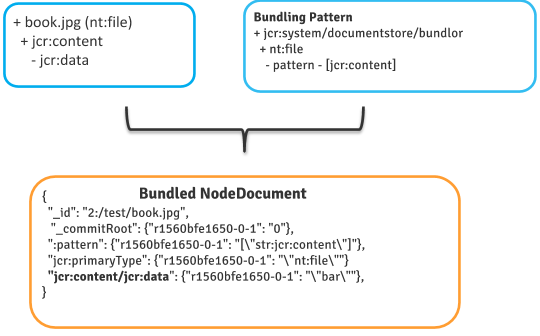
This JCR node structure would be stored in MongoDB in 2 documents
{
"_id" : "2:/content/book.jpg",
"jcr:created" : {"r151ce899ac3-0-1" : "\"dat:2015-12-23T16:41:43.055+05:30\""},
"_modified" : NumberLong(1450869100),
"_deleted" : { "r151ce899ac3-0-1" : "false"},
"jcr:createdBy" : { "r151ce899ac3-0-1" : "\"admin\""},
"_commitRoot" : { "r151ce899ac3-0-1" : "0"},
"_children" : true,
"jcr:primaryType": { "r151ce899ac3-0-1" : "\"nam:nt:file\""},
"_modCount" : NumberLong(1)
},
{
"_id" : "3:/content/book.jpg/jcr:content",
"_bin" : NumberLong(1),
"_modified" : NumberLong(1450869100),
"jcr:lastModified" : { "r151ce899ac3-0-1" : "\"dat:2015-12-23T16:41:43.056+05:30\""},
"_deleted" : { "r151ce899ac3-0-1" : "false" },
"jcr:data" : { "r151ce899ac3-0-1" : "\":blobId:xxx\""},
"_commitRoot" : { "r151ce899ac3-0-1" : "0" },
"jcr:mimeType" : { "r151ce899ac3-0-1" : "\"text/plain\""},
"jcr:uuid" : { "r151ce899ac3-0-1" : "\"56befaee-f5fe-4252-87f8-0dcc8a624dd5\""},
"jcr:lastModifiedBy": { "r151ce899ac3-0-1" : "\"admin\""},
"jcr:primaryType" : { "r151ce899ac3-0-1" : "\"nam:nt:resource\""},
"_modCount" : NumberLong(1)
}
Now with bundling pattern like
+ jcr:system
+ rep:documentStore
+ bundlor
+ nt:file (oak:Unstructured)
- pattern = ["jcr:content"]
Would bundle the 2 nodes in nt:file node structure in same MongoDB Document
{
"_id" : "2:/content/book.jpg",
"jcr:primaryType" : { "r15866f15753-0-1" : "\"nam:nt:file\""},
"jcr:content/jcr:primaryType" : { "r15866f15753-0-1" : "\"nam:nt:resource\""},
"_bin" : NumberLong(1),
":doc-pattern" : { "r15866f15753-0-1" : "[\"str:jcr:content\"]"},
"jcr:content/jcr:data" : { "r15866f15753-0-1" : "\":blobId:xxx\""},
"_commitRoot" : { "r15866f15753-0-1" : "0" },
"jcr:content/jcr:uuid" : { "r15866f15753-0-1" : "\"ee045709-81c5-4164-ba08-c03b9c61b102\""},
"jcr:content/jcr:lastModifiedBy" : { "r15866f15753-0-1" : "\"admin\""},
"_deleted" : { "r15866f15753-0-1" : "false"},
"jcr:created" : { "r15866f15753-0-1" : "\"dat:2016-11-15T13:14:02.304+05:30\""},
"jcr:content/:doc-self-path" : {"r15866f15753-0-1" : "\"str:jcr:content\""},
"jcr:createdBy" : {"r15866f15753-0-1" : "\"admin\""},
"jcr:content/jcr:lastModified" : {"r15866f15753-0-1" : "\"dat:2016-11-15T13:14:02.305+05:30\""},
":doc-has-child-bundled" : {"r15866f15753-0-1" : "true"},
"jcr:content/jcr:mimeType" : {"r15866f15753-0-1" : "\"text/plain\""},
"_modified" : NumberLong(1479195840),
"_modCount" : NumberLong(1)
}
So with bundling 1 nt:file would create 1 MongoDB Document. 10M nt:file instance would create 10M MongoDB documents instead of 20M (without bundling)
Bundling app:Asset
Lets take a more complex content structure. Assume a nodetype app:Asset having following content
/content/banner.png
- jcr:primaryType = "app:Asset"
+ jcr:content
- jcr:primaryType = "app:AssetContent"
+ metadata
- status = "published"
+ xmp
+ 1
- softwareAgent = "Adobe Photoshop"
- author = "David"
+ renditions (nt:folder)
+ original (nt:file)
+ jcr:content
- jcr:data = ...
+ comments (nt:folder)
Above structure has following characteristics
- It consist of static structure like ‘jcr:content’, ‘jcr:content/metadata’
- It consist of bounded structure like ‘jcr:content/renditions’. Under renditions it can have max 5 type of nt:file node
- It has unbounded relative nodes like ‘jcr:content/comments’ and ‘jcr:content/metadata/xmp’. Nodes under these paths can have unbounded content
- Static and bounded structure take upto ~15 JCR Nodes (assuming 5 types of renditions)
So 1 asset ~ 15 JCR Nodes and ~ 15 MongoDB documents. Thus by default 10M assets would lead to 150M+ MongoDB Documents. Such a structure can make use of Node Bundling to reduce this storage ratio.
Lets define a bundling pattern like below
+ jcr:system
+ rep:documentStore
+ bundlor
+ nt:file (oak:Unstructured)
- pattern = ["jcr:content"]
+ app:Asset
- pattern = ["jcr:content/metadata", "jcr:content/renditions/**", "jcr:content"]
With this bundling pattern same app:Asset structure would be stored in 1 MongoDB Document excluding ‘comments’ and ‘xmp’ nodes
{
"_children": true,
"_modified": 1469081925,
"_id": "2:/test/book.jpg",
"_commitRoot": {"r1560c1b3db8-0-1": "0"},
"_deleted": {"r1560c1b3db8-0-1": "false"},
":doc-pattern": {
"r1560c1b3db8-0-1": "[\"str:jcr:content/metadata\",\"str:jcr:content/renditions\",\"str:jcr:content/renditions/**\",\"str:jcr:content\"]"
},
"jcr:primaryType": {"r1560c1b3db8-0-1": "\"str:app:Asset\""},
//Relative node jcr:content
"jcr:content/:doc-self-path": {"r1560c1b3db8-0-1" : "\"str:jcr:content\""},
"jcr:content/jcr:primaryType": {"r1560c1b3db8-0-1": "\"nam:oak:Unstructured\""},
//Relative node jcr:content/metadata
"jcr:content/metadata/:doc-self-path": {"r1560c1b3db8-0-1" : "\"str:jcr:content/metadata\""},
"jcr:content/metadata/status": {"r1560c1b3db8-0-1": "\"published\""},
"jcr:content/metadata/jcr:primaryType": {"r1560c1b3db8-0-1": "\"nam:oak:Unstructured\""},
//Relative node jcr:content/renditions
"jcr:content/renditions/:doc-self-path": {"r1560c1b3db8-0-1" : "\"str:jcr:content/renditions\""},
"jcr:content/renditions/jcr:primaryType": {"r1560c1b3db8-0-1": "\"nam:nt:folder\""},
//Relative node jcr:content/renditions/original
"jcr:content/renditions/original/:doc-self-path": {"r1560c1b3db8-0-1" : "\"str:jcr:content/renditions/original\""},
"jcr:content/renditions/original/jcr:primaryType": {"r1560c1b3db8-0-1": "\"nam:nt:file\""},
//Relative node jcr:content/renditions/original/jcr:content
"jcr:content/renditions/original/jcr:content/:doc-self-path": {"r1560c1b3db8-0-1" : "\"str:jcr:content/renditions/original/jcr:content\""},
"jcr:content/renditions/original/jcr:content/jcr:primaryType": {"r1560c1b3db8-0-1": "\"nam:nt:resource\""},
"jcr:content/renditions/original/jcr:content/jcr:data": {"r1560c1b3db8-0-1": "\"<data>\""},
}
Design Considerations
While enabling bundling consider following points:
Enable bundling only for static and bounded relative node paths
As bundled nodes are stored in single MongoDB Document care must be taken such that bundled Document size is within reasonable limits otherwise MongoDB (or RDB) would reject such heavy documents. So bundling pattern should only include those relative node paths which are static or bounded.
For example in app:Asset it would be wrong to bundle nodes under ‘jcr:content/comments’ as comments can be unlimited and would bloat up the bundled document. However bundling nodes under ‘jcr:content/renditions’ should be fine as application logic ensures that at max there would be 4-5 renditions nodes of type nt:file.
So take into account the content structure while setting up bundling pattern.
Make use of custom mixins to mark unstructured content
If the content structure is mostly made up of nodes of type nt:unstrcutured or oak:Unstructured try to identify
subtree which have consistent structure and define a marker mixin to mark such subtrees. Then bundling pattern can be
defined against such mixins.
For more details on how bundling is implemented refer to OAK-1312
Benefits and Limitations
Benefits
-
Reduced latency for traversal - If you have an structure like aap:Asset and traversal is done it would involve lots of queries for child nodes as JCR level traversal is done to read any of the relative nodes like 'jcr:content/renditions. With bundling all those queries are avoided.
-
Reduced number of Documents in persistent store - Currently for a nodetype like app:Asset where 1 app:Asset = 15 JCR Nodes. If we have 10M assets then we would be consuming 150 M documents in MongoDB. With bundling this ratio can be reduced to say 1-5 then it would reduce actual number of documents in Mongo. Fewer documents means reduces size for _id and {_modified, _id} index. Reduced index size allows storing a lot more MongoDB documents as index size is key factor for sizing MongoDB setups.
Limitations
Currently bundling logic has no fallback in case bundle document size exceeds the size imposed by persistent store. So try to ensure that bundling is limited and does not bundle lots of nodes.


